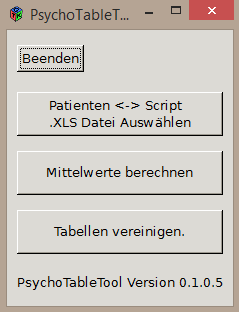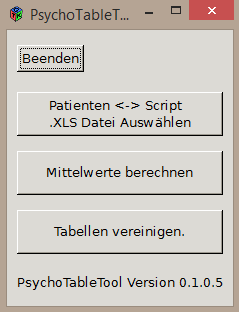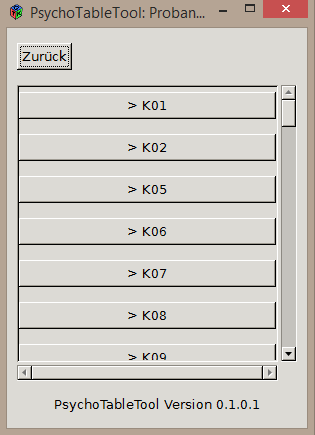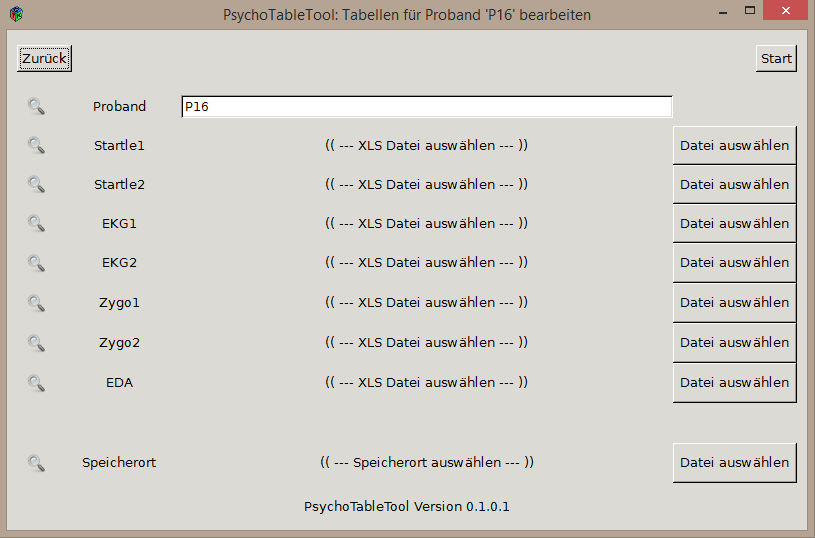What is it?
PsychoTableTool is a program to convert tables that
was generated during some experiments.
Is it free to use?
PsychoTableTool was build 2024 by Kristian Schultz
k.schultz@mail.de. It is free to
use. See LICENSE for details.
Examples
Start screen.
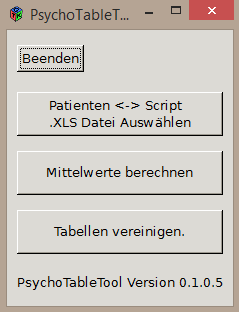
Here you have the option to select a "patient <-> script
mapping" or to calculate the mean in a table.
You may click on the buttons or drag a file from your file-explorer
to the according button.
Patient <-> script mapping
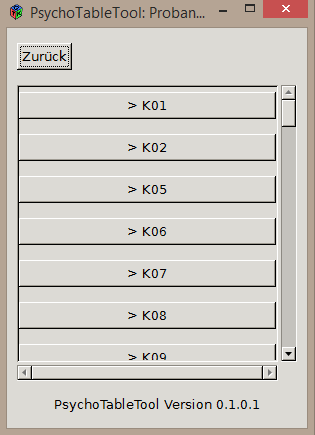
Here you can select a patient. The according scripts will be set for
the table conversion. You will be lead to the file selection page.
Select files
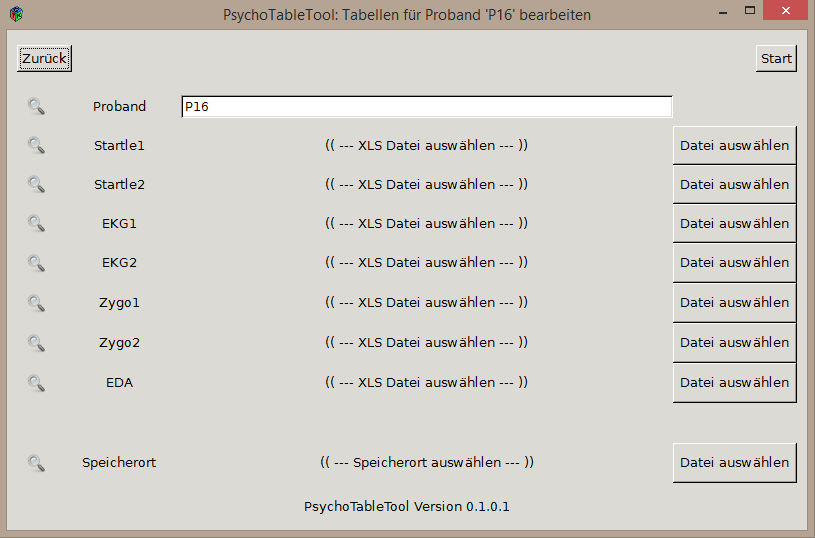
Here you select the tables to convert and the destination folder. You
may click on "Datei Auswählen" and then select the file using the "Open
file dialog" or drag a file from your file-explorer to the according
button.
When you have selected all files and the destination folder click on
"start".
In the destination folder will be created this files:
- PBD_EDA_FINAL.csv
- PBD_NonEDA_FINAL.csv
Calculate mean
After clicking the button Mittelwerte Berechnen you
may select a ".xls" file or a ".csv" file. The CSV file need to have a
semicolon ";" as field separator.
The program calculates the mean and saves the result as:
file-name_Mittelwerte.csv
The input file needs this columns to be present:
- Startle: Non empty list of integers
- Phase: Non empty list of integers
- Block: Non empty list of integers
- Skripttyp: List of anything
When present this columns will be used to create this values:
- StaPeakbc: mean of StaPeakbc
- StaPeakbc1: mean of
StaPeakbc1
- StaPeakbc2: mean of
StaPeakbc2
- StaOnset: mean of StaOnset
- StaBase: mean of StaBase
- StaBase_Neu: mean of
StaBase_Neu
- StaMax: mean of StaMax
- StaArea: mean of StaArea
- StaMax T: mean of StaMax T
- ZygAmplitude_BLkorr: mean of
(ZygMax - ZygBase)
- ZygAmplitude_Neu_BLkorr: mean of
(ZygMax - ZygBase_Neu)
- EKGBase: mean of EKGBase
- EKGMax: mean of EKGMax
- EKGMin: mean of EKGMin
- EkgMean: mean of EKGMean
- EkgMean_BLkorr: mean of (EKGMean -
EKGBase)
- EkgAkzeleration: mean of (EKGMax -
EKGMean)
- EkgDezeleration: mean of (EKGMean
- EKGMin)
- SCL: mean of SCL
- SCR Amplitude: mean of SCR
Amplitude
- SCR Rise Time: mean of SCR Rise
Time
- SCR Size: mean of SCR Size
- SclBase: mean of SclBase
- SclMean: mean of SclMean
- BlinkActivityBase: mean of
BlinkActivityBase
- BlinkActivityResponse: mean of
BlinkActivityResponse
- BlinkActivityResponse_BLkorr: mean of
(BlinkActivityResponse -
BlinkActivityBase)
- BlinkFrequencyBase: mean of
BlinkFrequencyBase
- BlinkFrequencyResponse: mean of
BlinkFrequencyResponse
- BlinkFrequencyResponse_BLkorr: mean of
(BlinkFrequencyResponse -
BlinkFrequencyBase)
Empty cells will be ignored and don't count in to the mean. When two
columns are needed in the input both values have to be present for this
row to count for the mean.
For each calculated mean there will be two rows present:
- Mit Null: Ja This is the mean over all given
numbers for this column.
- Mit Null: Nein This is the mean over all non zero
numbers for this column.
Merge tables

After clicking on Tabellen vereinigen you get to a
screen where you can collect tables in a list. By clicking on
Hinzufügen you may add existing tables. You may also
add them by dragging the files from a file browser in to the white area.
You can reorder the files by dragging them around in that window. When
you click on Speichern you can give a destination file
name.
The tables will merged in the destination table the uppermost first.
The first line in each source table will be used as heading. Each column
heading has to be unique per table. All headings will merged and put in
the first line of the output table.
Downloads
Windows-Executable
Change log
Version 0.1.0.3
- Added drag and drop for files
- Changed the output for mean calculation
Version 0.1.0.4
Version 0.1.0.5
Version 0.1.0.7
- Fixed column names in mean calculation.
Version 0.1.1.3
- The GUI was slightly changed: Now all screens will appear in the
same window.
- Added the ability to process additional files: EDA_SCL_Base and
EDA_SCL_Mean
- Added settings for the first step:
- You may change Phase: 4 / Startle: 8 to Phase 3, Startle 0
- You may force all Startle to be 0
Version 0.1.1.4
- Fixed bug that introduced 'Phase 8' if 'Startle 8' was in repeated
rows.
Version 0.1.1.5
- Fixed bug that mixed the values of the columns SCLMean and
SCLBase.
- Added columns "StaAmplitude_BLkorr", "ZygMax", "EKGBase", "EKGMax",
"EKGMin", "EKG_Mean_BLkorr" to mean calculation
- Renamed columns in mean calculation:
- "ZygAmplitude" to "ZygAmplitude_BLkorr"
- "ZygAmplitude_Neu" to "ZygAmplitude_Neu_BLkorr"
Version 0.2.0.0
- Added input files for BlinkActivity ("_Startle3_.xls" ->
BlinkActivityBase, "_Startle4_.xls" -> BlinkActivityResponse)
- Added input files for BlinkFrequency ("_BlinkFrequency1_.xls" ->
BlinkFrequencyBase, "_BlinkFrequency2_.xls" ->
BlinkFrequencyResponse)
- In the input file "_Startle2_.xls" the columns "Area" and "Max T"
are now optional.
- Added columns for mean computation:
- BlinkActivityBase
- BlinkActivityResponse
- BlinkActivityResponse_BLkorr
- BlinkFrequencyBase
- BlinkFrequencyResponse
- BlinkFrequencyResponse_BLkorr
Version 0.3.0.0
- Improved the GUI
- Internal improvements for table management
Version 0.3.1.0
- Column generation is dynamic dependent on given input tables. The
first table of a pair will give the "Base" column which will be extended
to the "Base_Neu" column. The second table of a pair will contain all
other columns.
- Empty columns will be removed from the NonEDA table.
- Added new columns to the mean calculation.
- Added new optional table pairs to the UI.
- Added option to rename the "Sta..." columns to "Corr..."
columns.
Version 0.3.1.1
- Added missing Long... columns to mean computation.
Version 0.5.0.0
- Removed automatic splitting from mean computation.
- Added manually table splitting.
- Added automatic table splitting after step 1.
- Added dynamic column name generation according to input tables.
- Added batch processing for table splitting and mean
computation.
- Added "Add all tables from folder" to bach processing / merge
dialog.
- Added "Clear all entries" to bach processing / merge dialog.
Version 0.5.0.1
- Blanks on start/end of script name will be removed in step 1.